Binary Patching에 접속하면 아래와 같은 화면이 뜬다.

액세스 권한이 없어 사용할 수 없다고 한다.
버튼을 활성화 시키도록 하자.
실습
1. AndroidManifest.xml 파일 확인 (jadx 사용)
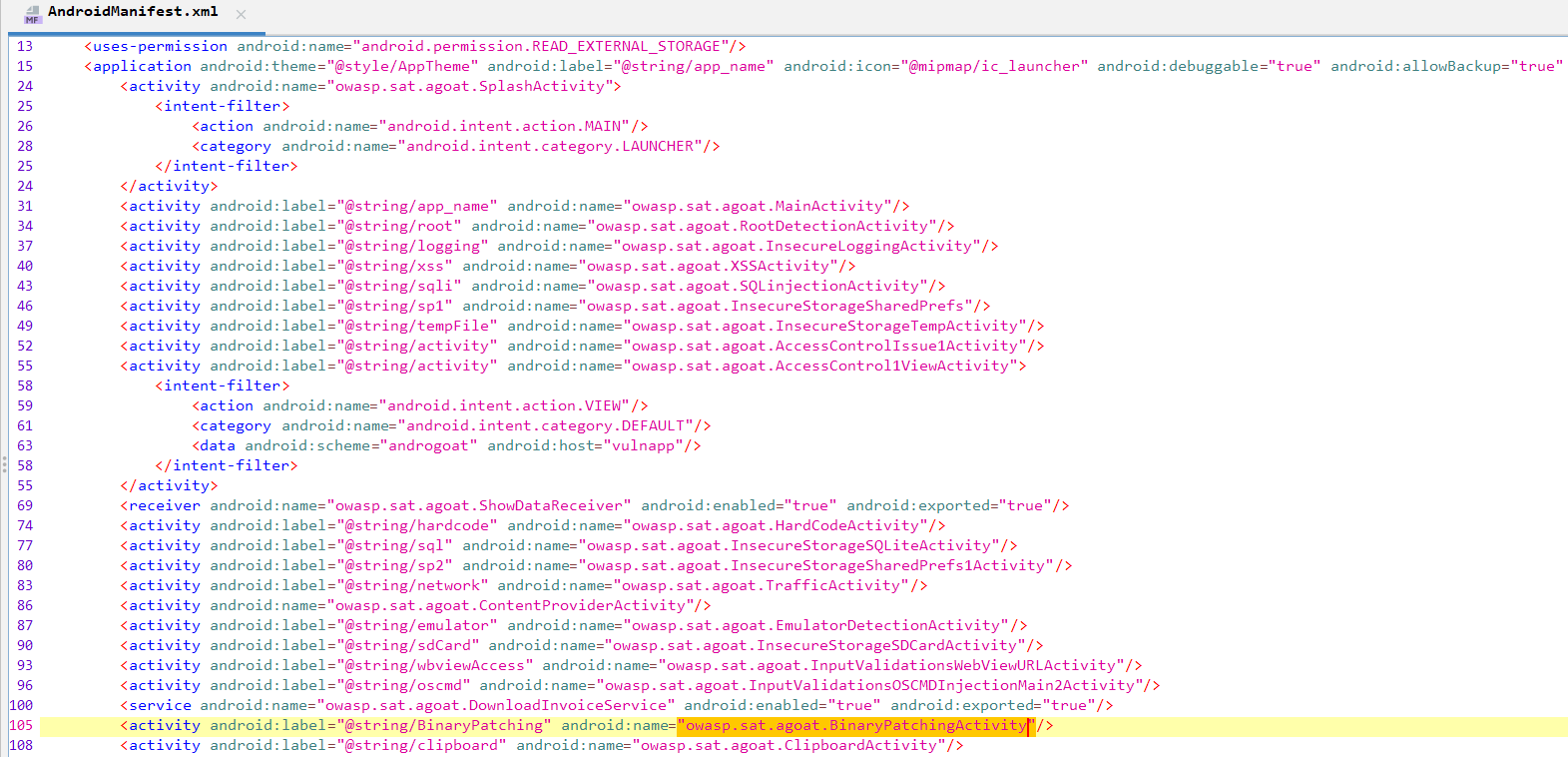
105번째 줄에 'BinaryPatchingActivity' 확인
2. BinaryPatchingActivity 확인

isAdmin() 반환 값이 true여야 "You are Admin now"라는 문자열과 함께 버튼이 활성화 된다.
3. smali 변조
apk 파일 디컴파일 진행
폴더로 이동하여 BinaryPatchingActiviaty.smali 코드 확인
onCreate() 함수

139번째 줄에서 isAdmin 값을 1과 비교하여 같지 않다면(ne) cond_0으로 이동
여기서 Admin 권한을 주어야 하기 때문에 cond_0으로 이동하면 안된다.
ne를 eq로 수정

4. 컴파일하여 재설치 후 실행
결과

'Study > App' 카테고리의 다른 글
| [App]갤럭시s4 루팅 (2) | 2022.09.24 |
|---|---|
| [App]어셈블리어 & 레지스터 (0) | 2022.09.22 |
| [App]AndroGoat Emulator Detection(frida) (0) | 2022.09.15 |
| [App]AndroGoat Emulator Detection(smali) (0) | 2022.09.15 |
| [App]AndroGoat NETWORK INTERCEPTING(SSL 피닝) (0) | 2022.09.14 |